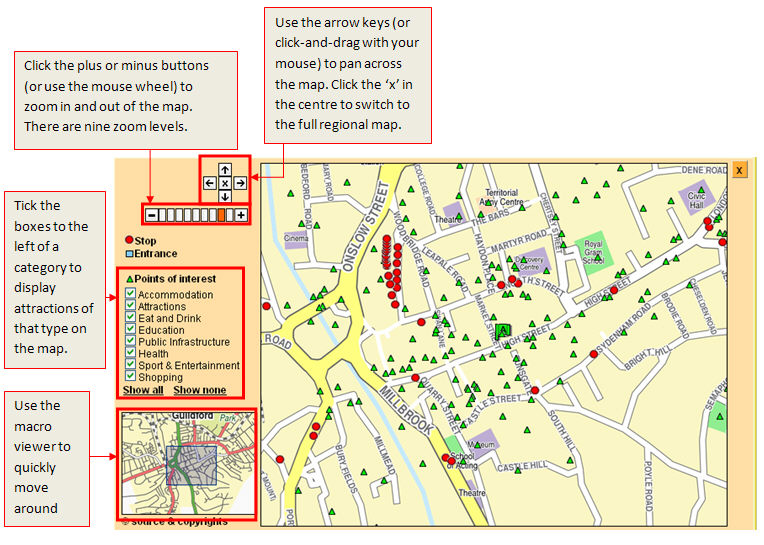
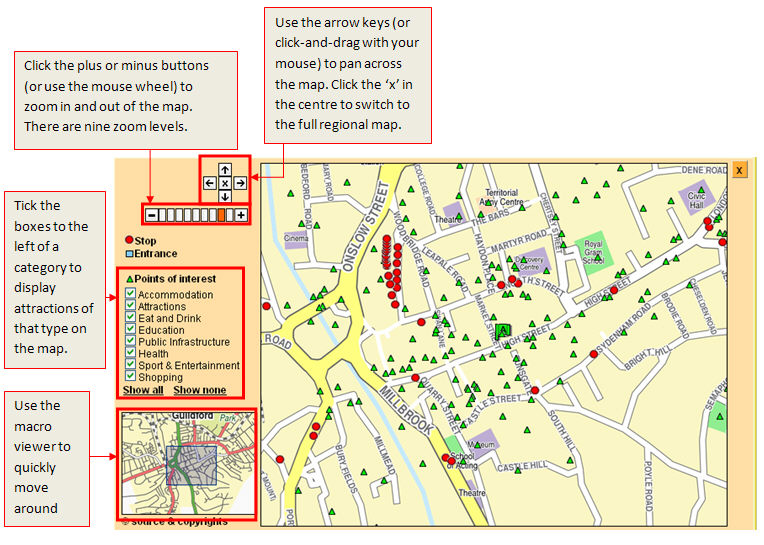
To pan across the map click and drag with your mouse – or you click the arrows on the pan tool to move North, South, East or West on the map.
To zoom into the map you can double-click on the map ... or to zoom in and out you can click the plus and minus buttons on the zoom tool. You can also use the wheel on your mouse. There are nine zoom levels
To go to the full regional map – click the x button in the middle of the pan tool
To quickly pan across the map – click-and-drag on the key map
Navigate to the location you want to select. If you want to centre the map on a specific location, enter a “suburb or town” and click Submit.
Double-click to zoom in to make an accurate selection.
Right click on the spot you wish to set and then click on “Set Origin” or “Set Destination” as required. A little green flag marked “A” will mark your chosen location as a start point, or a red flag marked “B” will do the same for the end point.
If you change your mind, you can right click again on another location and re-set the origin or destination to a new spot.